How to use Sharp air conditioner – Part 1
1 Basic Operation
Press the ON/OFF button to start the machine. Looking up at the air conditioner, there will be a red operation indicator light (When the machine is turned off, press the ON / OFF button again, at this time the operation light will turn off).

Automatic mode: When the machine is turned on, the machine will be operated in AUTO mode: At this time, the machine temperature and operating mode will be automatically set to suit the room mode when the machine is turned on.

Cooling mode: Press the MODE button once to select Cool operation mode. At this point, select the THERMOSTAT button (up and down button) to select the desired temperature. The temperature can be set between 16.0 and 30.0 degrees Celsius.

Drying mode: Press once more on the MODE button to select the dehumidification (drying) mode. At that time, the temperature can be adjusted up or down within ±2.0 degrees Celsius.

Adjust fan speed: Press the FAN button (fan-shaped button) to be able to customize the fan speed as desired, for the best cooling.

Press 1 time Smooth speed
Press twice on Light speed
Press 3 times Low speed
Press 4 times High speed
Press 5 times auto speed
Adjust the direction of the wind: Click the SWING button to activate the flaps, press the SWING button again to stop the flaps at the desired position.

Extreme cooling mode: This mode will operate at maximum capacity for the room to be cooled in the shortest time.
Step 1: Press ON/OFF to turn on the device
Step 2: Select the JET button (with a downward arrow sign) for quick cooling
To cancel this mode, select the JET button again .

Note: When operating in this mode, you will not be able to adjust the temperature and fan speed.
Gentle wind mode: This mode will push the cold air up to the ceiling, to avoid the cold air blowing directly on the person.
Step 1: Press ON/OFF to turn on the device
Step 2: Select the button The wind blows gently (with the symbol of the air conditioner and 2 wind directions – located opposite the FAN button)
To cancel this mode, select the Gentle Wind button again.

Operation mode for young children: Baby MODE will help the air in the room become smooth, cool and comfortable.
Step 1: Press ON/OFF to turn on the device
Step 2: Select the Baby mode button (picture of the baby's head)
To cancel press the Baby mode button again.
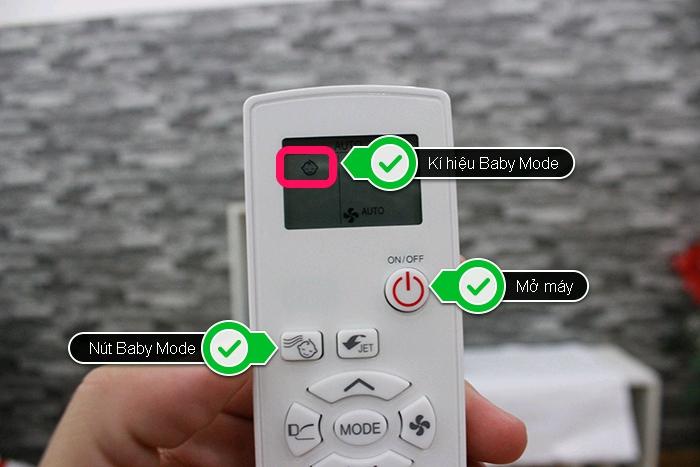
ECO MODE: This mode helps the air conditioner operate with lower power consumption than usual.
Step 1: Press ON/OFF to turn on the device
Step 2: Press the ECO button once will appear 1 leaf (lower consumption by ~2 to 4%) Click the ECO button again to appear 2 leaves (lower consumption by ~4 to 8%).
To deselect, press the ECO MODE button again while in step 2 of power saving mode.

2 How to use the shutdown timer mode
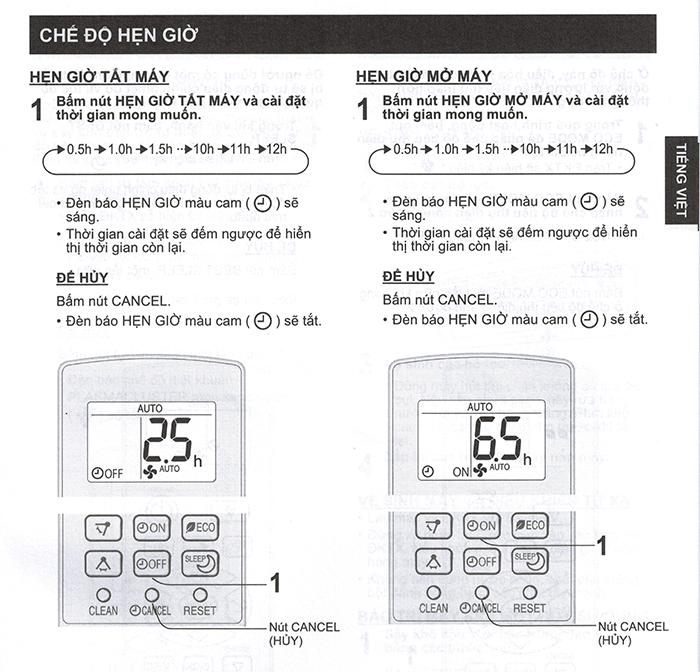
Note:
- The setting time can be set from a minimum of 30 minutes to 12 hours.
- The timer to turn off and on the machine cannot be set at the same time.
- If there is a power failure, all timer modes will be CANCELLED when power is restored.
- The machine will operate before the set time to turn on the machine so that the room gets the desired temperature according to the set time.
With the above article, hopefully you already know how to use Sharp air conditioners. If you have any questions, please comment below!
The post https://meo.tips/using/how-to-use-sharp-air-conditioner-part-1/ appeared first on Meo.tips.
View more from Meo.tips:
6 common problems in electronic pressure cookers – Causes and solutions14 ways to help your refrigerator always save electricity
Not because of the weather, here are 4 habits that make freshly washed hair sticky
White wild sunflowers: Origin, meaning and how to grow
14 awesome beauty tips you'll wish you knew sooner
8 benefits from 5 minutes of jogging every day
12 effective and safe ways to prevent theft for the family
How to effectively deodorize shoes in 3 notes
What is hail? Why is there hail?
How to make wallpaper, how to change wallpaper Android, IOS simply
Five ASMR videos on the topic of tapping are very cool and comfortable
Buy quality goods with peace of mind by checking the code on Zalo
Four simple ways to find music on Tik Tok, you can find any song you see
Flower Tofu – The quintessence of Chinese cuisine makes many people surprised
The truth about leftovers in the refrigerator cause cancer
Some common error codes in Electrolux washing machines and how to fix them
How to clean up to keep the kitchen clean and beautiful on Tet holidays?
How to use the grill function of the microwave oven to bake food
7 notes when using a foot bath
Simple tricks to keep your clothes clean
Comments
Post a Comment